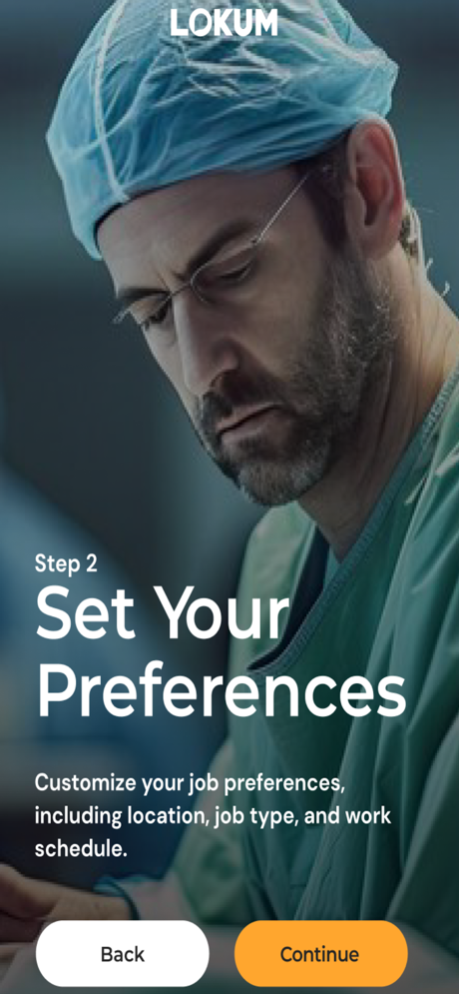Lokum App 2.1.0
Continue to app
Free Version
Publisher Description
Lokum App is reimagining anesthesiology staffing through technology, and no - we are not a recruitment agency. We connect leading anesthesiology practice providers - like you - to healthcare facilities without using recruitment agencies.
Let’s say you are looking for your next locum tenens (1099) or full-time (W2) anesthesiology role. You can search and request open roles from our healthcare partners throughout the United States. If you are fit for the role, you are immediately connected to the actual hiring personnel/HR - not a recruiter. How much does this cost you? Nothing.
Why did we create this application? We created this application because we live the problems that we're trying to solve firsthand. If you are tired of recruitment agencies making billions of dollars just to show someone your resume, string you along, and present you to mark their territory, then download and make your profile today. We never hide your information and we don't make money from your labor. The future of work in anesthesiology is here. Learn more at www.lokumapp.com
Apr 25, 2024
Version 2.1.0
We are continuing to refine the Lokum App under the hood so that you have the best experiences in finding your next role!
About Lokum App
Lokum App is a free app for iOS published in the Office Suites & Tools list of apps, part of Business.
The company that develops Lokum App is PENG Communications, Inc. d/b/a Lokum. The latest version released by its developer is 2.1.0.
To install Lokum App on your iOS device, just click the green Continue To App button above to start the installation process. The app is listed on our website since 2024-04-25 and was downloaded 1 times. We have already checked if the download link is safe, however for your own protection we recommend that you scan the downloaded app with your antivirus. Your antivirus may detect the Lokum App as malware if the download link is broken.
How to install Lokum App on your iOS device:
- Click on the Continue To App button on our website. This will redirect you to the App Store.
- Once the Lokum App is shown in the iTunes listing of your iOS device, you can start its download and installation. Tap on the GET button to the right of the app to start downloading it.
- If you are not logged-in the iOS appstore app, you'll be prompted for your your Apple ID and/or password.
- After Lokum App is downloaded, you'll see an INSTALL button to the right. Tap on it to start the actual installation of the iOS app.
- Once installation is finished you can tap on the OPEN button to start it. Its icon will also be added to your device home screen.